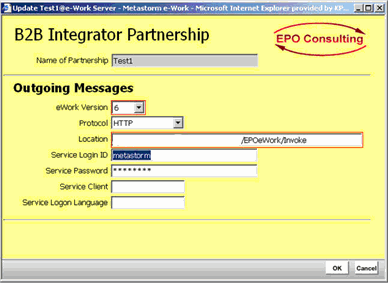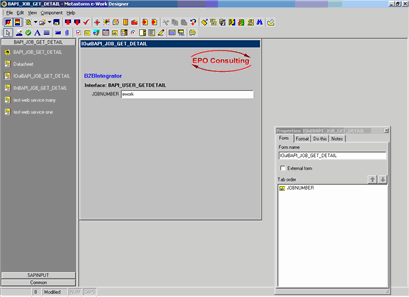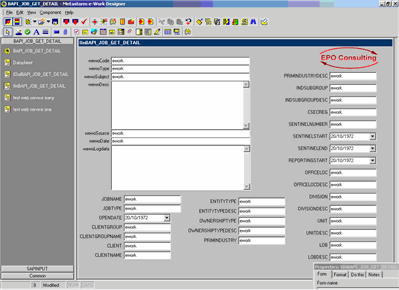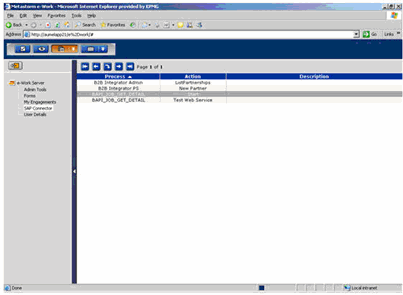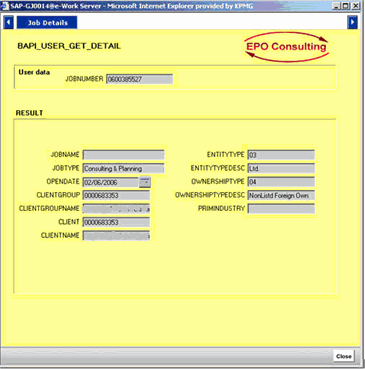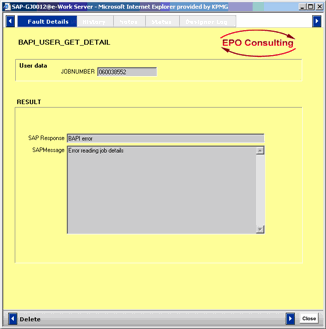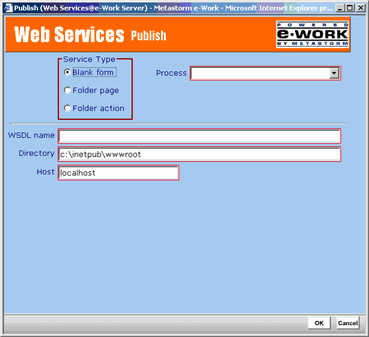The Metastorm BPM Connector for SAPIn this article, we examine the pros and cons of this tool versus native Web Services. We limit this evaluation to the Metastorm aspect of the product. BACKGROUND We recently had the opportunity to install, set up and configure the new Metastorm BPM Connector for SAP for the Sydney based office of one of the world's leading professional services firms whose SAP implementation is on a global scale. The Metastorm BPM Connector was developed in Slovakia by EPO Consulting, a company whose core competence is the electronic support of business processes (BPM, Workflow), SAP consulting and systems integration. The Metastorm BPM Connector for SAP provides:-
INSTALLATION AND CONFIGURATION The installation, set up and configuration was straightforward with most functions working without additional complex configuration, programming or even knowledge of SAP or SQL. Some work was required however to define pre-requisite fields in Metastorm BPM; but no more so than would be required to define any basic MBPM procedure. From the SAP perspective, all the hard work and technical details are hidden from you with the product adhering to the Metastorm approach of providing the maximum benefit for the least effort. SETUP The setup is very simple with very few details being required. POINTS TO NOTE The path must be left as the default if you wish to use the Integration Wizard to build Connector Calls. This is due to the fact that the script is held on the Server rather than stored within the procedure file itself. There is no reason we can see not to incorporate the file into the given library and modify the Integration Wizard add-in to reflect this. In this case, we see no reason why this cannot be installed anywhere on the server, rather than the default directory and on Drive C: as indicated in the documentation - however we would need to verify this. CONFIGURATION Again, there is very little required. We set up one B2B Integrator PS Folder, and filled in the following:-
All of this apart from the name may be edited at a future time, or the Partnership terminated. USE Using the Connector is very simple from the MBPM side. You need to create a form in your process named "IOut***", and another named "IIn***" where *** is anything you like. The replacement for *** in the "In" and "Out" forms must be identical, and the name of the "Out" form must be used in the script call to the Connector. You must publish the supplied "eworkConnectorLib.elb" and add it to your procedure. (This adds an integration Wizard item we will use to build the call to the Connector). The next step is to enter the Partnership name you set up previously, the "Out" form name, the SAP Service Name (please not also that the sending and receiving name do not seem important; e.g. we left them as e-Work and SAP). We left the ID empty and set the trace level to 3 (1, or even 0, is recommended for production systems).
We added the required fields to the relevant forms:-
These forms are not usually seen by the user, and the relevant variables will be shown on other forms as required. The documentation states that you can include sub-tables (effectively 'fill' grids) as well. To do this you will need some SQL skills. (Please note that we have not had the opportunity to test this yet). POINTS TO NOTE The documentation states that you should assign the return from this call to %Category, but we are uncertain if this is a requirement (we believe it used to be). The IW item supplied forces the assignment to %Category, which is a restriction which seems to be obsolete. The IW item does not allow you to select the relevant form, and this must be typed in manually, however this can be easily remedied by updating the supplied Collection. USING THE PROCESS Select the start action:-
Enter the Job Number:-
The result is displayed:-
If an error occurs, the error message is displayed in the SAPMessage memo field:-
CALLING FROM SAP To make a call from SAP, nothing more is required on the MBPM side than to expose an Action as a Web Service. This is in itself very simple:-
You select the process, and if not a blank form, the Action, and a name for the WSDL file, (where it will go) and the Web Server (host) name. You can then use the WSDL file it created in the specified location from the SAP side of the Connector as described in the Developer's Guide. If using a blank form, please see: http://metastorm.processmapping.com.au/tool/post/ework/vpost?id=1478406 CONCLUSION
It all works perfectly well if used in the correct place (as is suggested in the manual), which is possibly the most important attribute. In general, this product will save a great deal of effort on the MBPM side, and make the task of getting information from SAP a lot simpler than using the Web Services approach. It also supports complex Data Types (well, at least Recordsets), which native Web Services in Metastorm BPM do not which in itself; although we have not tested it, could be the decisive factor to adopt the Connector rather that attempt to use native Web Services in our opinion. Metastorm is the leading provider of business process management (BPM) software for automating, managing and controlling business processes. EPO Consulting is a Metastorm Alliance Partner providing solutions that allow organizations to share data between applications in real time and automate core business processes. Process Mapping is an Australian company that has been providing Metastorm BPM consultancy and software development for over six years, and has been involved in many significant software projects primarily in Australia and the United States. |